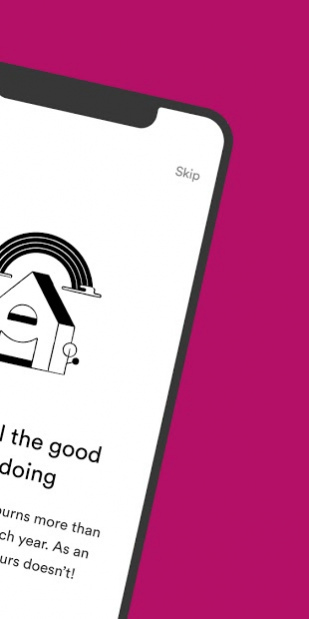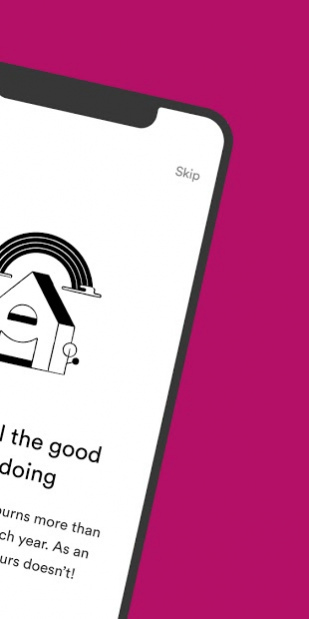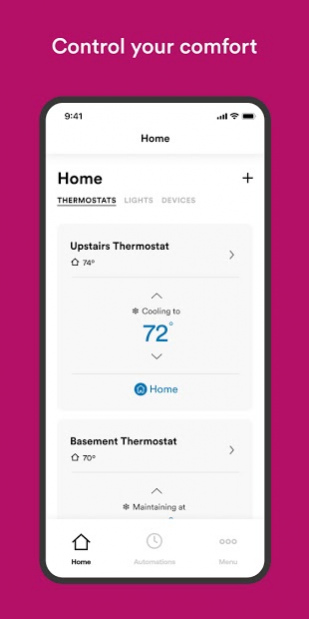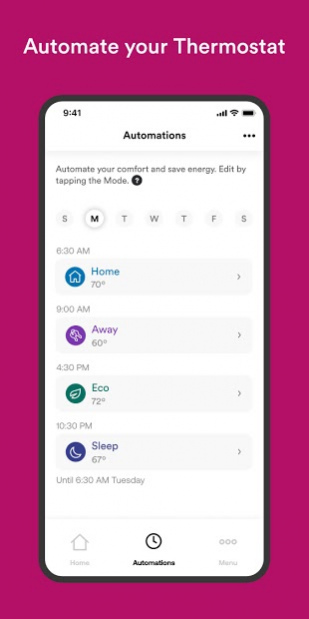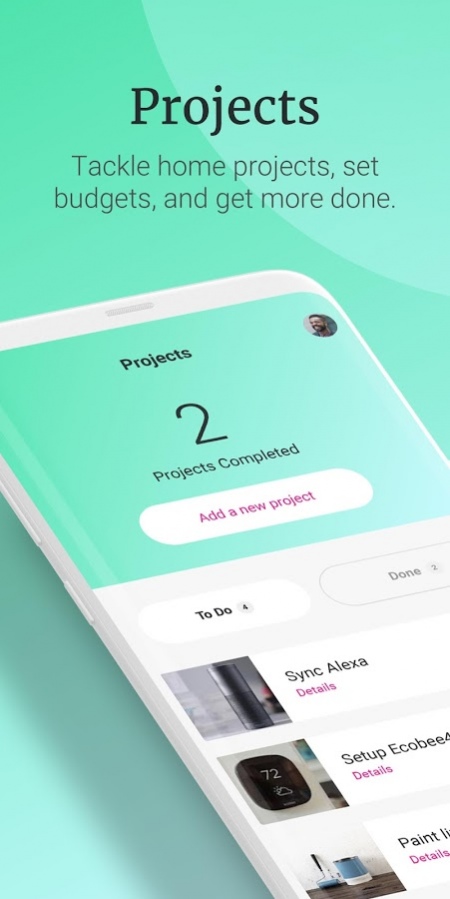Inspire Home 4.0.5
Free Version
Publisher Description
With the Inspire Home app, you can manage your home's climate and comfort all in one place.
Our new-and-improved interface makes it easier than ever for you to keep your home comfortable, monitor your energy usage, increase efficiency, and see your impact — all in one place. Automate your thermostat with energy-saving modes personalized to fit your schedule and manage your home’s other smart devices from anywhere.
Inspire Home gives you:
• Personalized comfort: With four different custom modes — Home, Away, Eco, and Sleep — you can personalize your home’s climate to fit your schedule and keep your home comfortable all year round.
• Simplified scheduling: Our in-app thermostat scheduler makes setup quick and easy. Create a personalized, automated weekly schedule for your home’s thermostat to ensure your home is always the perfect temperature.
• Remote control: Control your smart thermostat, lights, outlets, and other smart devices directly from the Inspire Home app on your phone, no matter where you are.
• Easy efficiency: When paired with our Energy Star Certified Zen Thermostat, you can achieve up to 19% greater energy efficiency in your home once installed.
Have questions? We’re here to help! Send us an email at appfeedback@inspirecleanenergy.com.
About Inspire Home
Inspire Home is a free app for Android published in the Personal Interest list of apps, part of Home & Hobby.
The company that develops Inspire Home is Hello Inspire. The latest version released by its developer is 4.0.5.
To install Inspire Home on your Android device, just click the green Continue To App button above to start the installation process. The app is listed on our website since 2020-10-12 and was downloaded 4 times. We have already checked if the download link is safe, however for your own protection we recommend that you scan the downloaded app with your antivirus. Your antivirus may detect the Inspire Home as malware as malware if the download link to com.helloinspire.glasshouse is broken.
How to install Inspire Home on your Android device:
- Click on the Continue To App button on our website. This will redirect you to Google Play.
- Once the Inspire Home is shown in the Google Play listing of your Android device, you can start its download and installation. Tap on the Install button located below the search bar and to the right of the app icon.
- A pop-up window with the permissions required by Inspire Home will be shown. Click on Accept to continue the process.
- Inspire Home will be downloaded onto your device, displaying a progress. Once the download completes, the installation will start and you'll get a notification after the installation is finished.